반응형
① homebrew로 mysql 설치
brew install mysql
② mySQL 서버 실행 및 설정
mysql.server start // 서버 실행
mysql_secure_installation // MySQL 설정
- Would you like to setup VALIDATE PASSWORD component?(비밀번호 가이드 설정에 대한 질문)
yes: 복잡한 비밀번호
no: 쉬운 비밀번호 - Remove anonymous users? (Press y|Y for Yes. any other key for No)(사용자 설정에 관한 질문)
yes: 접속시 -u 옵션 필요
no: 접속시 -u 옵션 불필요 - Disallow root login remotely? (Press y|Y for Yes, any other key for No)(다른 IP에서 root 아이디로 원격접속을 설정)
yes: 원격접속 불가능
no: 원격접속 가능 - Remove test database and access to it? (Press y|Y for Yes, any other key for No)(테스트 데이터베이스 설정)
yes: 테스트 데이터베이스 제거
no: 테스트 데이터베이스 유지 - Reload privilege tables now? (Press y|Y for Yes, any other key for No)(변경된 권한을 테이블에 적용)
yes: 적용
no: 미적용
③ mySQL 접속
mysql -u root -p
비밀번호 입력
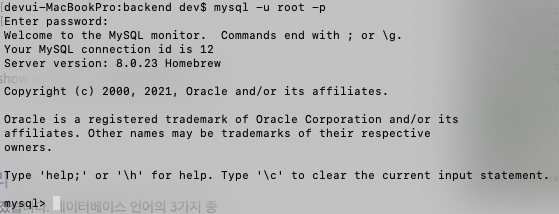
mySQL에 잘 접속한 것을 확인할 수 있다
반응형
'DB > mySQL' 카테고리의 다른 글
| [#. mySQL] DB 데이터 백업/복구(export/import) 하기 (0) | 2021.05.03 |
|---|---|
| [#. mySQL] Can't connect to local MySQL server through socket '/tmp/mysql.sock' 에러 해결 (0) | 2021.04.30 |
| [#. mySQL] ER_NOT_SUPPORTED_AUTH_MODE 에러 해결하기 (1) | 2021.04.29 |

