반응형
remote: Support for password authentication was removed on August 13, 2021. Please use a personal access token instead.
remote: Please see https://github.blog/2020-12-15-token-authentication-requirements-for-git-operations/ for more information.
fatal: unable to access 'https://github.com/userName/repoName.git/': The requested URL returned error: 403
연휴를 쉬고 와서 git pull을 하니 위에 보이는 메시지가 뜨면서 pull이 되지 않았다
8월 13일 이후로 password 대신 access token을 사용하도록 바뀌었다고 한다
① Github에서 Access Token 발급 받기
우측 상단 계정 아이콘 -> Settings -> Developer settings -> Personal access tokens -> Generate new token
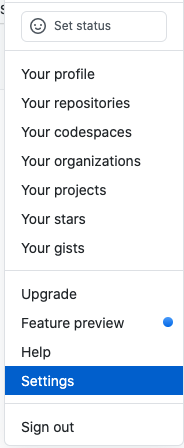
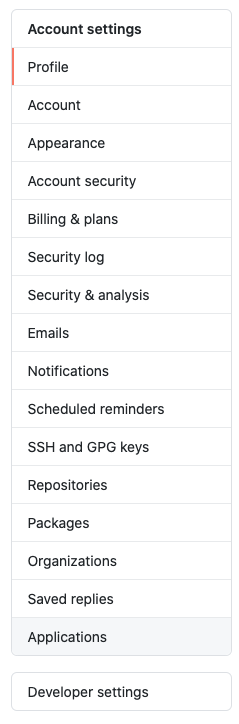
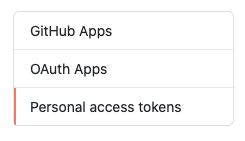

token에 대한 설명, 만료 기간, 범위를 잘 선택한 후 발급한다
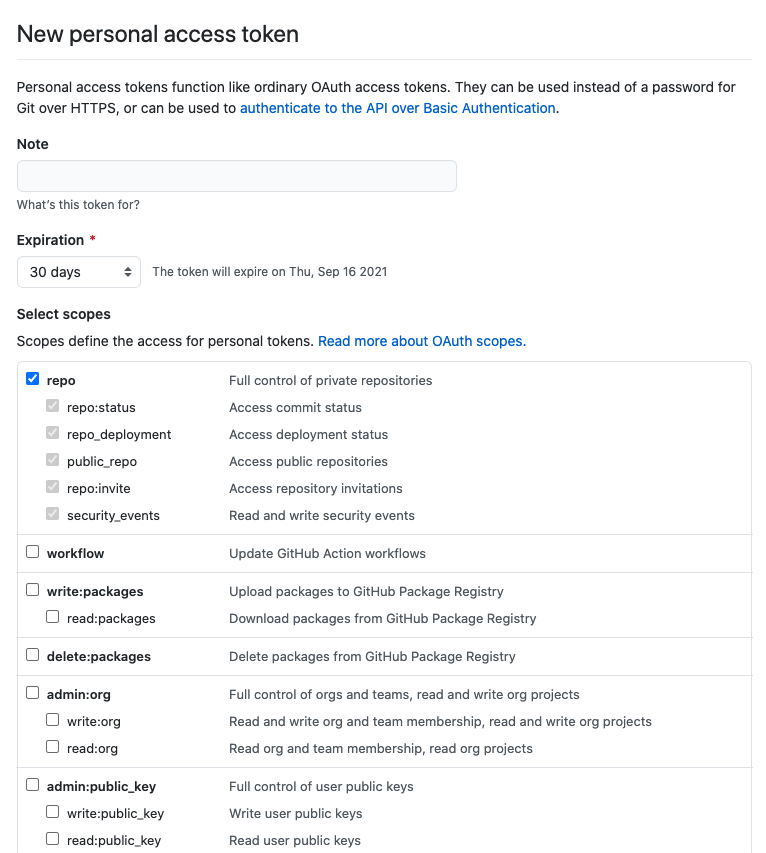
이렇게 토큰값이 뜰 텐데 발급 후 1회만 노출되니 복사 후 잘 저장해 두자
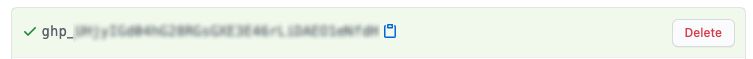
② 기존 Github Keychain에 저장된 내용 삭제
우측 상단 돋보기 모양 아이콘 -> keychain(키체인 접근) -> github.com 위에서 마우스 우측 버튼 클릭 후 삭제
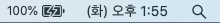
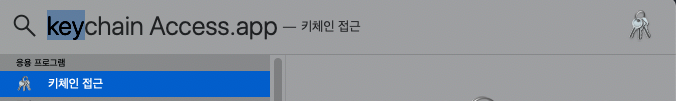
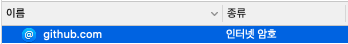
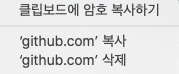
③ github config password에 access token 값 설정
git pull
git 명령어를 입력하면 아래와 같이 username과 password를 물을 것이다
Username for 'https://github.com': devshab
Password for 'https://devshab@github.com':
password 입력 시 위에서 발급한 access token 값을 입력해 주면 된다
key chain 시스템에서 삭제했던 github.com가 다시 생긴 것을 볼 수 있다
반응형
'Git' 카테고리의 다른 글
| [#. Git] git clone 프로젝트 가져온 후 원격 저장소 branch도 가져오기, branch 연결하기 (0) | 2021.04.26 |
|---|---|
| [#. Git] Git 명령어 모음(업데이트 예정) (0) | 2021.01.22 |
| [#. Git] cherry-pick으로 다른 branch에서 원하는 commit 커밋만 가져오기 (0) | 2020.12.08 |
| [# Git] 새 브랜치 branch 생성하기, 커밋 commit 하기, 원격 저장소에 push 하기 (0) | 2020.08.21 |
| [#Git] Git 명령어 정리, Config 설정 (0) | 2020.08.06 |
