① 초기 설치
⑴ python3 설치
https://www.python.org/downloads/
Download Python
The official home of the Python Programming Language
www.python.org
pip -V
pip3 -V
pip3 install virtualenv
⑵ 가상환경 설치
virtualenv <가상환경 이름>
virtualenv venv
source /venv/bin/activate
⑶ 가상환경에 selenium, chromedriver 설치
(venv)$ pip3 install selenium
# 크롬 브라우저 버전이 90 이하인 경우
(venv)$ brew install chromedriver
# 크롬 브라우저 버전이 91 이상인 경우
# https://chromedriver.chromium.org/downloads
② VSCode에서 python Extension 설치
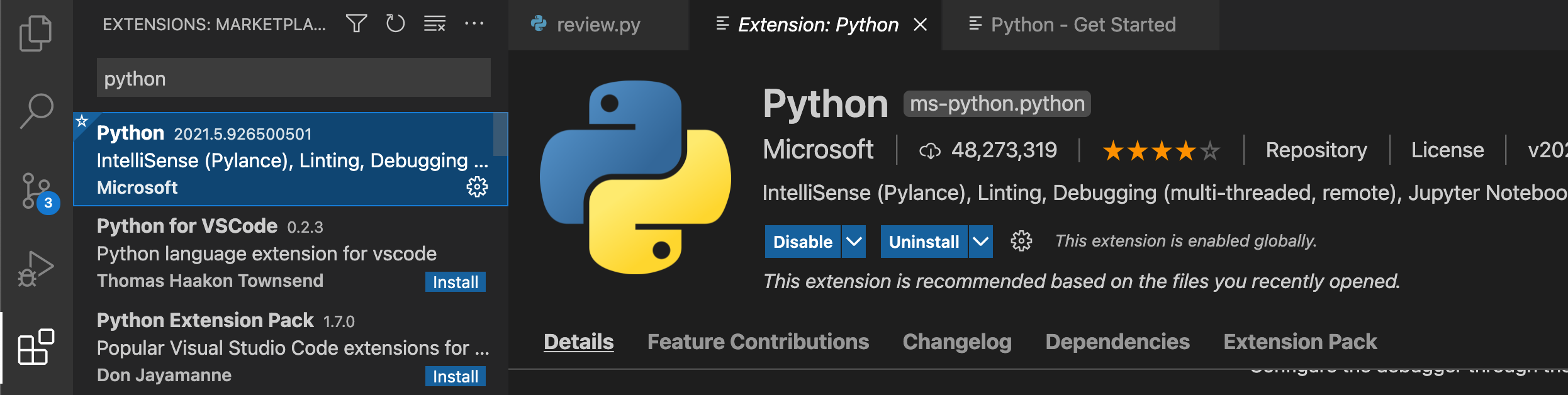
③ python 파일 실행
⑴ review.py 파일 생성하기
from selenium import webdriver
driver = webdriver.Chrome('/usr/local/bin/chromedriver')
url = 'https://www.google.com'
driver.get(url)
⑵ 파일 실행하기
python review.py
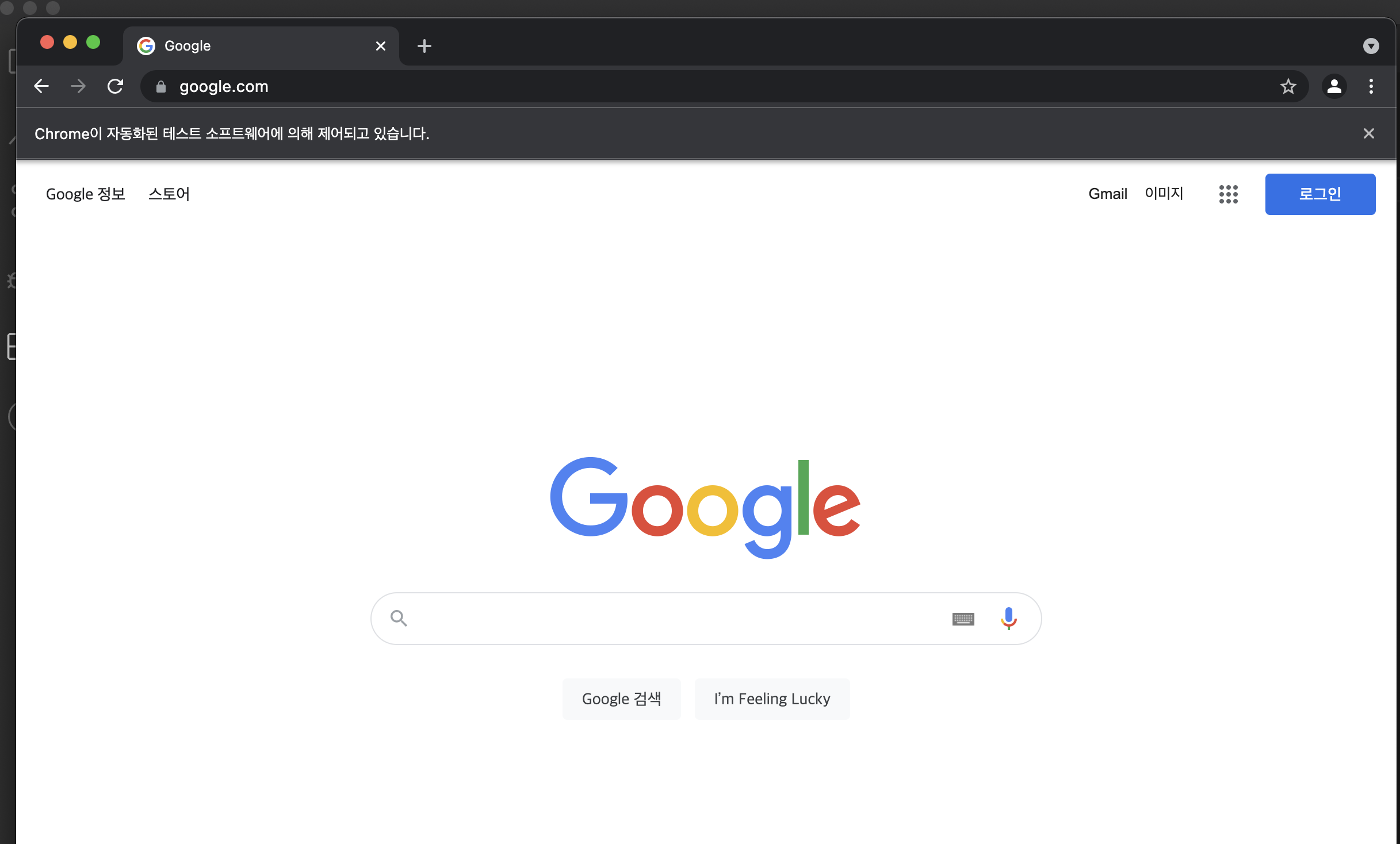
이렇게 크롬에서 구글이 잘 열렸으면 됐다!
+@
# element name, class, id로 가져오기
# driver.find_element_by_name("name")
# driver.find_element_by_class_name("class")
# driver.find_element_by_id("id")
# element 클릭 => element.click()
# element 더블 클릭 => element.double_click()
# element 키보드 입력 전송 => element.send_keys()
# element로 마우스 이동 => element.move_to_element()
Updating Homebrew... 현상 해결
brew doctor
brew cleanup
brew doctor
This version of ChromeDriver only supports Chrome version 90
Current browser version is 97.0.4692.71 with binary path /Applications/Google Chrome.app/Contents/MacOS/Google Chrome 해결
크롬 브라우저가 드라이버보다 버전이 높아서 그렇다
⑴ 드라이버 다운로드
https://chromedriver.chromium.org/downloads
ChromeDriver - WebDriver for Chrome - Downloads
Current Releases If you are using Chrome version 97, please download ChromeDriver 97.0.4692.71 If you are using Chrome version 96, please download ChromeDriver 96.0.4664.45 If you are using Chrome version 95, please download ChromeDriver 95.0.4638.69 For o
chromedriver.chromium.org
여기서 현재 크롬 브라우저 버전과 동일한 드라이버를 다운로드한다
크롬 브라우저 버전은 아래에서 확인할 수 있다
우측 : 버튼 클릭 => 도움말 => Chrom 정보
⑵ /usr/local/bin 경로로 드라이버 이동
mv chromedriver /usr/local/bin
개발자를 확인할 수 없기 때문에 'chromedriver'을(를) 열 수 없습니다. 해결
xattr -d com.apple.quarantine /usr/local/bin/chromedriver