반응형
youtube clone 코딩을 하면서 모바일 기기로 직접 찍어서 업로드한 동영상이 detail 페이지에 떴을 때
video에 width = 100% 을 줬더니 height은 통제가 안 된다
모바일 기기 세로로 촬영해서 그렇다
video width = 100%로 유지하고 height은 비율을 유지하면서 반응형으로 바뀌었으면 좋겠다
www.npmjs.com/package/react-ratio
react-ratio
Small component that allows you to create responsive elements that will keep their ratio on different screen sizes.
www.npmjs.com
쉽게 사용 가능한 package가 있다
① 설치
npm install --save react-ratio
② React에서 사용
import React, { Component } from 'react';
import styled from 'styled-components';
import Ratio from 'react-ratio';
const DetailTemplate = styled.div`
video {
width: 100%;
height: 100%;
}
`;
function VideoDetail() {
return (
<DetailTemplate>
<Ratio ratio={ 16 / 9 }>
<video src={`http://localhost:5000/${VideoDetail.filePath}`} controls />
</Ratio>
</DetailTemplate>
)
}
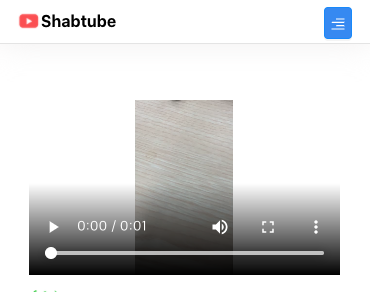
동영상을 항상 16 / 9 비율로 유지한다
반응형


