React 프로젝트에서 UI 프레임워크로 ant design(antd)을 사용하고 있다
Ant Design - The world's second most popular React UI framework
ant.design
그중 Form을 사용하면서 설정한 rule과 다른 내용이 input에 입력되면 경고 메시지를 띄우려고 한다
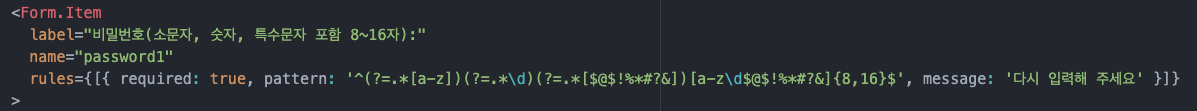
<Form.Item
label="비밀번호(소문자, 숫자, 특수문자 포함 8~16자):"
name="password1"
rules={[{ required: true, pattern: '^(?=.*[a-z])(?=.*\d)(?=.*[$@$!%*#?&])[a-z\d$@$!%*#?&]{8,16}$', message: '다시 입력해 주세요' }]}
>
<Input.Password value={password1} onChange={onChangePwd1} />
</Form.Item>
이런 식으로 '다시 입력해 주세요'라는 경고 메시지를 뜨게 하려고 하는데
영어로만 뜨고 한글은 뜨지 않는다
antd에서 한국어를 사용하려면 Internationalization 설정을 따로 해줘야 한다
① 프로젝트 폴더/src/index.js
import { ConfigProvider } from 'antd'; // 추가
import koKR from 'antd/lib/locale/ko_KR'; // 추가
ReactDOM.render(
<BrowserRouter>
<ConfigProvider locale={koKR}> // 추가
<App />
</ConfigProvider>
</BrowserRouter>,
document.getElementById('root')
)
이렇게 세팅한 후 message에 한글을 입력하면 경고 메시지가 잘 뜨는 것을 확인할 수 있다

https://ant.design/docs/react/i18n
Internationalization - Ant Design
The default language of [email protected] is currently English. If you wish to use other languages, follow the instructions below. ConfigProvider# antd provides a React Component ConfigProvider for configuring antd locale text globally. import { ConfigPro
ant.design



